Devlog 4: Aliasing Problems
Devlog 4
What I've Been up to
It’s been longer than usual since my last devlog but I’ve kind of been busy. In my meantime I’ve been doing research on how to make my dithering more crisp and less likely to mix the color in individual pixels. I’ve learned that what is happening is blender is adding anti-aliasing in the middle of the dither patterns; this is because dithering is jagged but blender's shading is smooth which can result in pixels getting cut in half. What I need to do is work around that, an anti-anti-aliasing of sorts.
My old solution was to use a greyscale shader and add color to it in the compositor but that was very limiting. My current solution is using some math to do some keying operations but that is lagy, slow, and tedious. As of right no I don’t have a good solution for cleaning up the colors but I have included my keying solution into this package. I actually made this awhile back for an artfight attack.
What's New
Sorry there isn't much this time.
I have included RGB_range nodes which are meant to be a math based keying solution that function in both the compositor and shader. This node is pretty straight forward: you input the your image, shader, or render, choose what your target color is and fine tune the range. then all you is use the normal output to get the result or range to get a black and white mix factor. Target just outputs the same color as the target for no special reason other than I didn't want to copying and pasting the same hex code around.
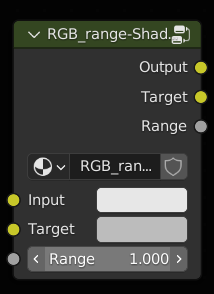
They actually have a potential use for pallet cycling but I haven’t tested it to see how well that works yet.
P.S.
I've been screwing around with some other stuff so there will probably be another update soon.
Files
Get BlendNote
BlendNote
A procedural shader to turn your 3D models into an endless supply of pixel art and game assets
More posts
- Devlog 5-6: chaos and orderJan 29, 2023
- BlendNote Lightning Round TutorialJan 26, 2023
- Devlog 3: Keeping Things SimpleJun 20, 2022
- Devlog 2: Patterns Patterns PatternsMay 15, 2022
- SussApr 06, 2022
- Devlog 1: intro to color fixingMar 14, 2022
- Updates?Mar 10, 2022
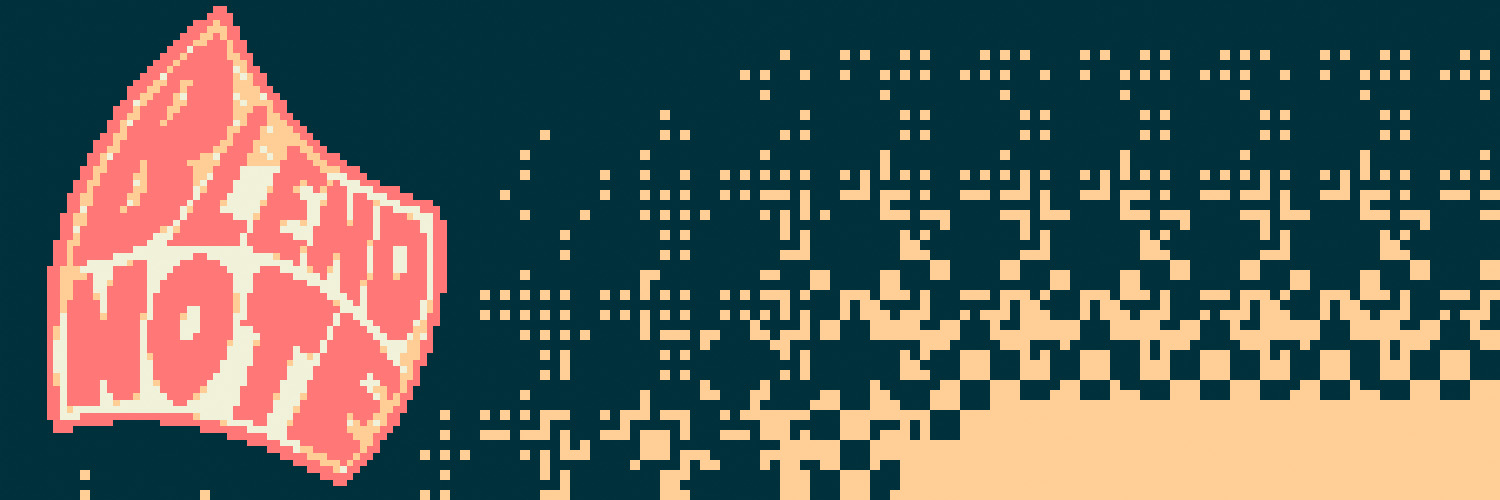
Leave a comment
Log in with itch.io to leave a comment.