Devlog 1: intro to color fixing

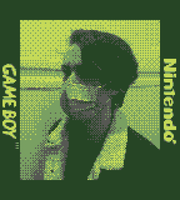


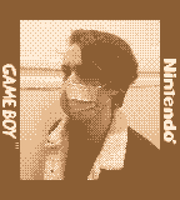
Not only was my gameBOIII blender project a way to emulate a cool style but it turned out to be great learning opportunity as well.
I wanted to stay true to a two-bit color pallet, which meant that there was no room for error. With my previous blend note projects there have been issues where pixels could blend together and accidentally create extra colors. My solution to this for GameBOII.blend was to have the shader and compositor work in unison. Basically, I had the compositor work as a cell shader to ensure that renders only came out using one of the four shades of green. And in this update I added the option to input your own gradients into the compositor. This way you get to choose your own two-bit color scheme for your retro photos!

Lately I’ve been thinking of what other improvements I can make with this compositor technique. I want to try and apply it to my older shaders to try and clean them up and potentially make some new shaders in the process!
As always you can fallow me on twitter @_ash_cruz
P.S. for those of you who haven’t purchased BlendNote and still want retro Gameboy photos feel free to message me on twitter @_ash_cruz with a photo and color gradient of your choice (of course you could just request the og Gameboy colors). Just a fair warning, clarity and quality can very from photo to photo.
Files
Get BlendNote
BlendNote
A procedural shader to turn your 3D models into an endless supply of pixel art and game assets
More posts
- Devlog 5-6: chaos and orderJan 29, 2023
- BlendNote Lightning Round TutorialJan 26, 2023
- Devlog 4: Aliasing ProblemsSep 04, 2022
- Devlog 3: Keeping Things SimpleJun 20, 2022
- Devlog 2: Patterns Patterns PatternsMay 15, 2022
- SussApr 06, 2022
- Updates?Mar 10, 2022
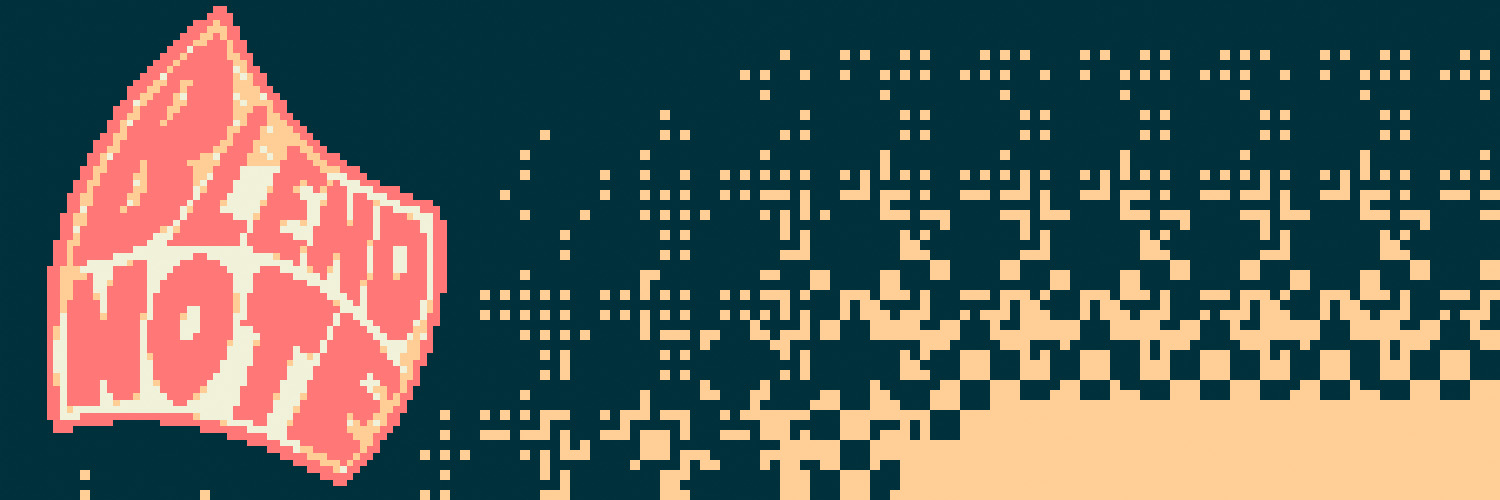
Leave a comment
Log in with itch.io to leave a comment.