I recently bought your tool and, dang! Those are some good stuff. One quick question, though. What is your setup if you need to render a transparent texture through your shader?
This looks super cool so let's just say I have a pre-sales question.
Can you render dithered objects with alpha or fully transparent backgrounds? Some setups I've tried produce a cool dither effect but the background is black or whatever you want to put in the background. Which is not that great when you have to clean hundreds of frames.
Reason I'm asking is because I already have a "3d pixel art" setup using materials and color ramps. Being a Blender noob, it's super basic but it works. I can render individual frames for an animated character with a limited palette and a transparent background which I can easy get into Unity or Aseprite. I don't have to cut #00FF00 backgrounds or any of that nonsense.
Would these tools help me with that? The demo videos don't address this specific need of mine or perhaps I'm too much of a noob to realize if it already does it.
Yes these node groups can render objects with completely transparent backgrounds and the included compositing nodes make the cutouts as clean as posable so I would say this should fix you're problem. However, it could depend on your current setup. If you don't mind I'd be interested to see what your currently working with in order to give you a better evaluation and potential tips.
Node trees in BleadNoteV11 are so amazing, but I don't clear how to use each node. Especially I don't know how to connect the node that you made. Do you have any tutorials or node connection examples ? I only use the Material to determine the Object's color, without the Texture.
I really should make a tutorial of some kind. But for examples of node connections you could look through my develogs and other comments. Last time I received a comment about ease-of-use I ended up fixing it so I'll add this to my todo list.
The thing with the Dither_8BitColor node is that it is creating noise because the colors on your model don't match any of the 64 colors in it's palette. the reason it is creating noise is because it is trying to mix the colors visually.
I looked at the twitter post you sent me and I think the best way to get that look is by using the Dither-Bayers_ThreeTone node with a color ramp or my color ramp math node like this.
I would put the BSDF through the color ramp to make the shading more crisp and have the texture added after using the Dither-Bayers_ThreeTone node.
The settings I used in the above image I think best match the style of the twitter post you sent me but the look could be different by changing the values in the color ramp and Dither-Bayers_ThreeTone nodes.
I reproduced the node diagram you sent me here as well.
I did not understand all of the principles, but the effect was amazingly ideal.
Not only the resolution, but also the tonality and intensity of the shading can be adjusted all at once, which is really great!
Finally, we would like to render the image keeping this clean pixel effect as much as possible.
The most ideal result would be that anti-aliasing would be disabled and the dots generated by "Dither-Bayers_ThreeTone" would be 1 pixel of the actual rendered image.
For the moment, I have set X:Y = 3:4 (768px:1024px) and rendered the image with the composite node "PixelComposit" set as shown in the image, but what should I consider these parameters?
As a start you should have the Pixel Composit node back to it's original settings. The real setting you need to change is resolution of the "Dither-Bayers_ThreeTone" node in the shader. The value it should be "render resolution x" devided by "x scale" divided by ten: which in your case would equal 25.6. However that will be very low resolution to start. So you'll probably want to multiply that value, but when you do so make sure you multiply the resolution value in the pixel composite node by the same value.
for example
multiplier
x1
x2
x3
shader resolution
25.6
51.2
76.8
compositor resolution
100
200
300
I really should have written better instructions because I completely forgot to mention this part anywhere. These node groups are all almost entirely math based, meaning that there is usually an equation you need to reference when tweaking the settings. Something I should probably do is add some more parameters to the node groups so that they can do all of this math for you. these will be things to think about for the next update I make.
I hope this was helpful and feel free to contact me with any more questions.
I have two different methods that I like to use. The first method I like is to bring the texture through the color of a two tone or three tone dither. I either use different textures for the different levels of light, or I just make the one texture darker or lighter using the hue saturation value node.
My second method involves setting up the BSDF shadier and the texture normally and just bringing it through one of the preset 1, 2, 3, 4, 6, or 8bit color color palette.
Which way you choose will depend on the style and look you want to go for. There are other ways too but I find that these two are the most useful for using an image texture with lighting.
That is because there is no image file. You need to either replace the image file in the texture node or use my preferred method of using the import image as planes addon to import images and replacing the principle BSDF with my NodeGroup. On top of that you can apply the NodeGroup to any 3D model.
At first I wasn't able to do it even with your help though, I'm such a noob ^^U
I imported an image as plane, but I didn't even know where to look for that BSDF
But I finally found it (it was in the "shading workspace", which now that I think about it, makes sense XD), so I replaced the node with yours and here is the result! :D
The colors are determined by equally placed RGB values.
Some node groups calculate the colors from the materials/textures others use custom shading, which node groups you use depend on what look you're going for and what you're working with.
I am actually working on that right now. Today I uploaded my GameBoy camera scene which demonstrates that concept. I am constantly working on these shaders and that is actually the next thing I plan on updating. Currently there are node groups to fix the color pallets but they aren't perfect yet, I still need to implement the "rounding up" feature you mentioned. Without it, random pixels will be off pallet. Currently the only "rounding up" I have is in the GameBoy's color pallet.
the pixel spading shows up as "best as posable" when in the viewport. Basically the dither displays over the mesh but it appears cut off on the edges of the models. On top of that the pixel aspect ratio can look skewed when not looking through the camra.
This video is a example of what the viewport can look like
Thanks for answering my questions. I definitely want to buy this when I get a little extra money. This is one of my favorite looks, and you've done a great job with it.
← Return to tool
Comments
Log in with itch.io to leave a comment.
I recently bought your tool and, dang! Those are some good stuff. One quick question, though. What is your setup if you need to render a transparent texture through your shader?
This looks super cool so let's just say I have a pre-sales question.
Can you render dithered objects with alpha or fully transparent backgrounds? Some setups I've tried produce a cool dither effect but the background is black or whatever you want to put in the background. Which is not that great when you have to clean hundreds of frames.
Reason I'm asking is because I already have a "3d pixel art" setup using materials and color ramps. Being a Blender noob, it's super basic but it works. I can render individual frames for an animated character with a limited palette and a transparent background which I can easy get into Unity or Aseprite. I don't have to cut #00FF00 backgrounds or any of that nonsense.
Would these tools help me with that? The demo videos don't address this specific need of mine or perhaps I'm too much of a noob to realize if it already does it.
Yes these node groups can render objects with completely transparent backgrounds and the included compositing nodes make the cutouts as clean as posable so I would say this should fix you're problem. However, it could depend on your current setup. If you don't mind I'd be interested to see what your currently working with in order to give you a better evaluation and potential tips.
Node trees in BleadNoteV11 are so amazing, but I don't clear how to use each node. Especially I don't know how to connect the node that you made. Do you have any tutorials or node connection examples ? I only use the Material to determine the Object's color, without the Texture.
I really should make a tutorial of some kind. But for examples of node connections you could look through my develogs and other comments.
Last time I received a comment about ease-of-use I ended up fixing it so I'll add this to my todo list.
Thank you for answering my question. I'll try it.
Your work is amazing, so I'm rooting for you!
I purchased this package because the Darth Vader image was very cool and seemed to reproduce a texture similar to Pixelart.
I thought the nodes were great as well, with a reasonable and flexible structure.
Currently I have a BSDF node with textures connected to a Dither_8BitColor node.
So my question is, is it possible to set the dithering to occur only on the borders of shadows and highlights?
Right now, my settings are making them look noisy and I would like to reduce them and make them more crisp.
This is, for example, just like the PixelArt image here.
https://twitter.com/KEZIMEro/status/1520206304408752128?s=20&t=tbo2eTrlkCy6Np3BE...
I am Japanese and if the text is hard to read, I apologize:'(
The thing with the Dither_8BitColor node is that it is creating noise because the colors on your model don't match any of the 64 colors in it's palette. the reason it is creating noise is because it is trying to mix the colors visually.
I looked at the twitter post you sent me and I think the best way to get that look is by using the Dither-Bayers_ThreeTone node with a color ramp or my color ramp math node like this.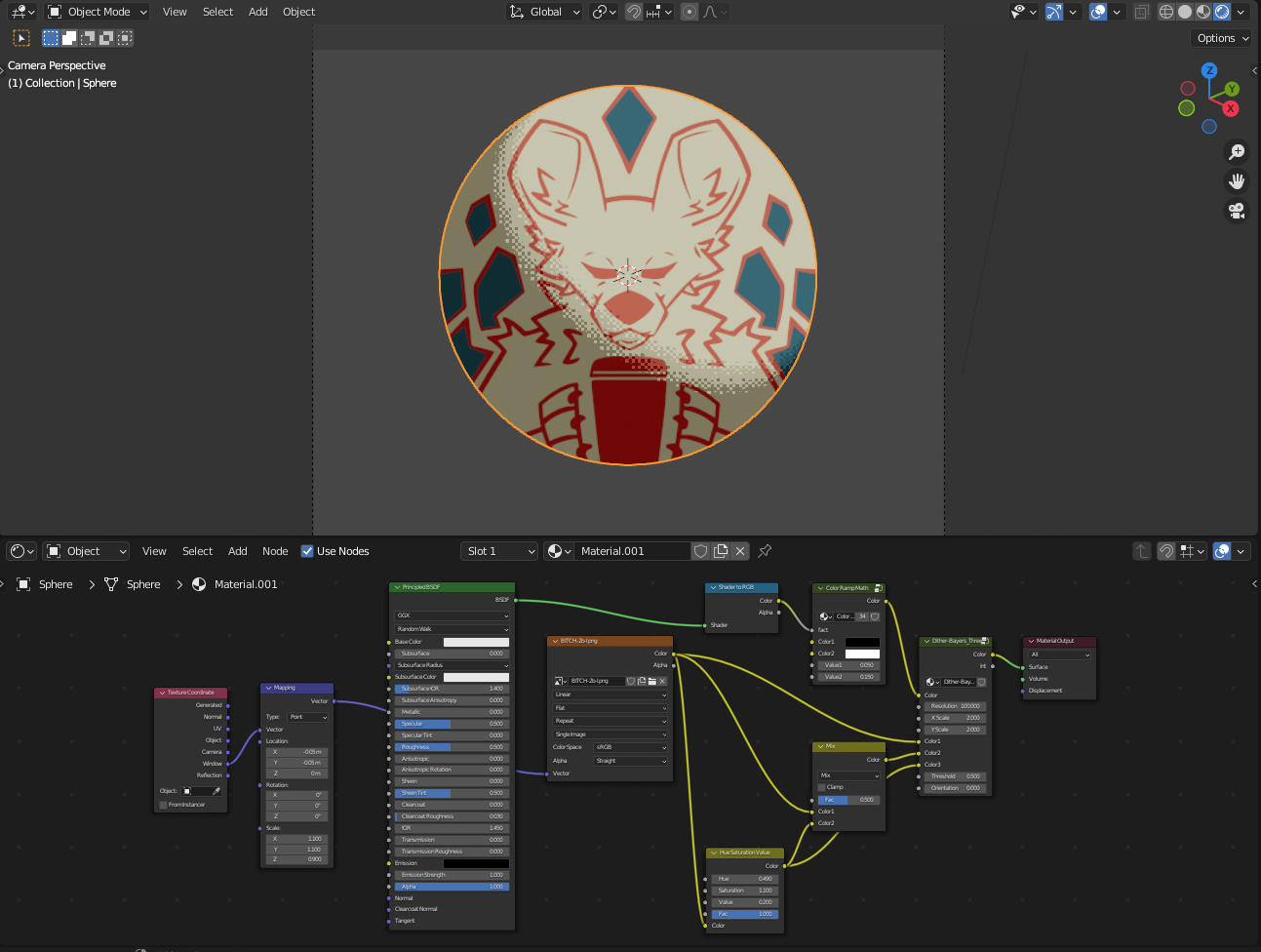
I would put the BSDF through the color ramp to make the shading more crisp and have the texture added after using the Dither-Bayers_ThreeTone node.
The settings I used in the above image I think best match the style of the twitter post you sent me but the look could be different by changing the values in the color ramp and Dither-Bayers_ThreeTone nodes.
Thanks for the answer!
I reproduced the node diagram you sent me here as well.
I did not understand all of the principles, but the effect was amazingly ideal.
Not only the resolution, but also the tonality and intensity of the shading can be adjusted all at once, which is really great!
Finally, we would like to render the image keeping this clean pixel effect as much as possible.
The most ideal result would be that anti-aliasing would be disabled and the dots generated by "Dither-Bayers_ThreeTone" would be 1 pixel of the actual rendered image.
For the moment, I have set X:Y = 3:4 (768px:1024px) and rendered the image with the composite node "PixelComposit" set as shown in the image, but what should I consider these parameters?
As a start you should have the Pixel Composit node back to it's original settings. The real setting you need to change is resolution of the "Dither-Bayers_ThreeTone" node in the shader. The value it should be "render resolution x" devided by "x scale" divided by ten: which in your case would equal 25.6. However that will be very low resolution to start. So you'll probably want to multiply that value, but when you do so make sure you multiply the resolution value in the pixel composite node by the same value.
for example
I really should have written better instructions because I completely forgot to mention this part anywhere. These node groups are all almost entirely math based, meaning that there is usually an equation you need to reference when tweaking the settings. Something I should probably do is add some more parameters to the node groups so that they can do all of this math for you. these will be things to think about for the next update I make.
I hope this was helpful and feel free to contact me with any more questions.
I entered the parameters I was given as a reference, and this also had the effect I was hoping for surprisingly.
That is exactly the kind of calculation I wanted to know. Thank you!
As you say, I would feel more comfortable if these values were entered automatically, as long as the proper values are determined by the calculation.
Yes, if I have any more questions, I will ask them!
It was a great encounter with this node for me.
I wish AshCruz all the best in his creative, further development and success.
How can I use this with a 3D Model that has a image texture?
I have two different methods that I like to use. The first method I like is to bring the texture through the color of a two tone or three tone dither. I either use different textures for the different levels of light, or I just make the one texture darker or lighter using the hue saturation value node.
My second method involves setting up the BSDF shadier and the texture normally and just bringing it through one of the preset 1, 2, 3, 4, 6, or 8bit color color palette.
Which way you choose will depend on the style and look you want to go for. There are other ways too but I find that these two are the most useful for using an image texture with lighting.
It seems I cannot get SUStino demo to work (I'm *very* noob at using Blender, though ^^U)
When I render an image (using Blender 3.0.1), I just get this:
Should I do something else before rendering to get another result?
Thanks in advance ^^/
That is because there is no image file. You need to either replace the image file in the texture node or use my preferred method of using the import image as planes addon to import images and replacing the principle BSDF with my NodeGroup. On top of that you can apply the NodeGroup to any 3D model.
Thanks for your help! :D
At first I wasn't able to do it even with your help though, I'm such a noob ^^U
I imported an image as plane, but I didn't even know where to look for that BSDF
But I finally found it (it was in the "shading workspace", which now that I think about it, makes sense XD), so I replaced the node with yours and here is the result! :D
Yay! Thanks a lot! ^^/
Your welcome! Oh, and also you can go into the compositing workspace change the colors on this color ramp to change the colors of the render,
This is amazing. A few quick questions:
Oh shoot, I forgot to respond.
Thanks for answering my questions. I definitely want to buy this when I get a little extra money. This is one of my favorite looks, and you've done a great job with it.
this is really neat, great job!
Cool!
well well well look who i found lol
0.o